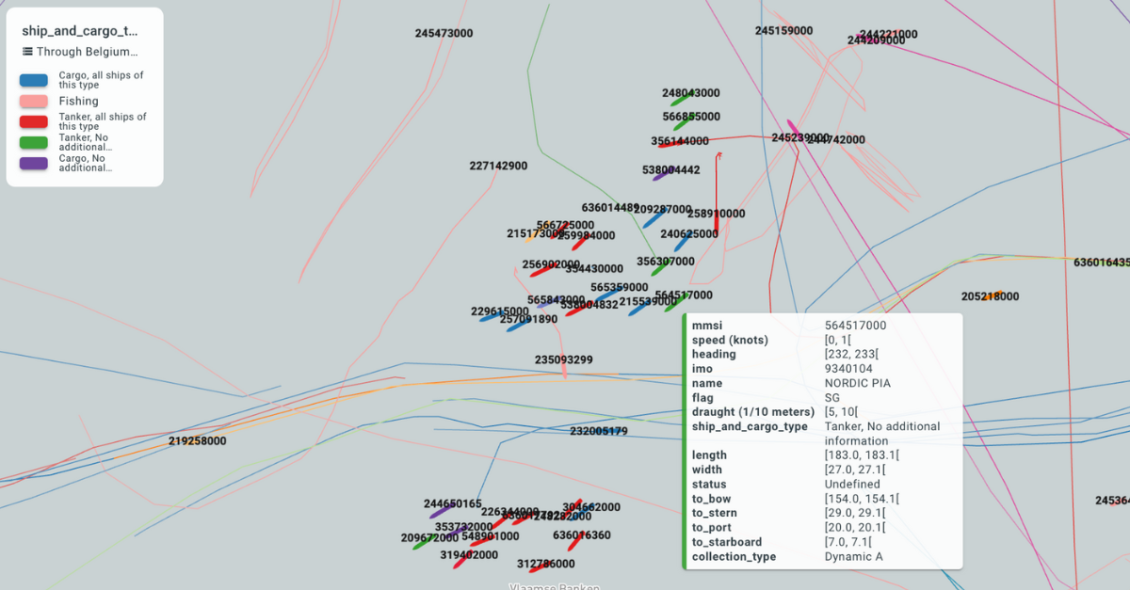6 September 2024 - If you’re new to xyzt.ai, we are a company that provides a big data location analytics platform that allows you to easily extract insights from anything that moves, such as vessels, aircraft, connected cars, and people flow.
In this post, xyzt.ai’s CTO, Bart Adams, discusses these new features. Let's dive in:
1. Support for Parquet File Format
You can now upload Parquet files directly to the platform, a widely adopted columnar format in Big Data environments.
Why Parquet?
Parquet offers several advantages over CSV:
- Rich Metadata: Parquet files embed metadata about columns, including names and data types, making it easier for tools to automatically interpret the data.
- Internal Compression: Parquet files are typically compressed, reducing file size without needing external compression tools.

What's in it for you?
This enhancement eliminates the need for time-consuming file conversions, and streamlines workflows for users working with modern data pipelines and large datasets, improving efficiency and reducing friction in data processing.
2. Improved Data Upload Wizard
The data upload wizard now supports uploading a sample file during the schema definition process, enabling a data preview and streamlined column selection for CSV, GeoJSON, and Parquet files.
In addition to the new sample file upload feature, the following methods for creating datasets remain available:
- Copy the schema definition from an existing dataset.
- Upload a pre-defined schema file.
- Use the wizard as before, without uploading a sample file.
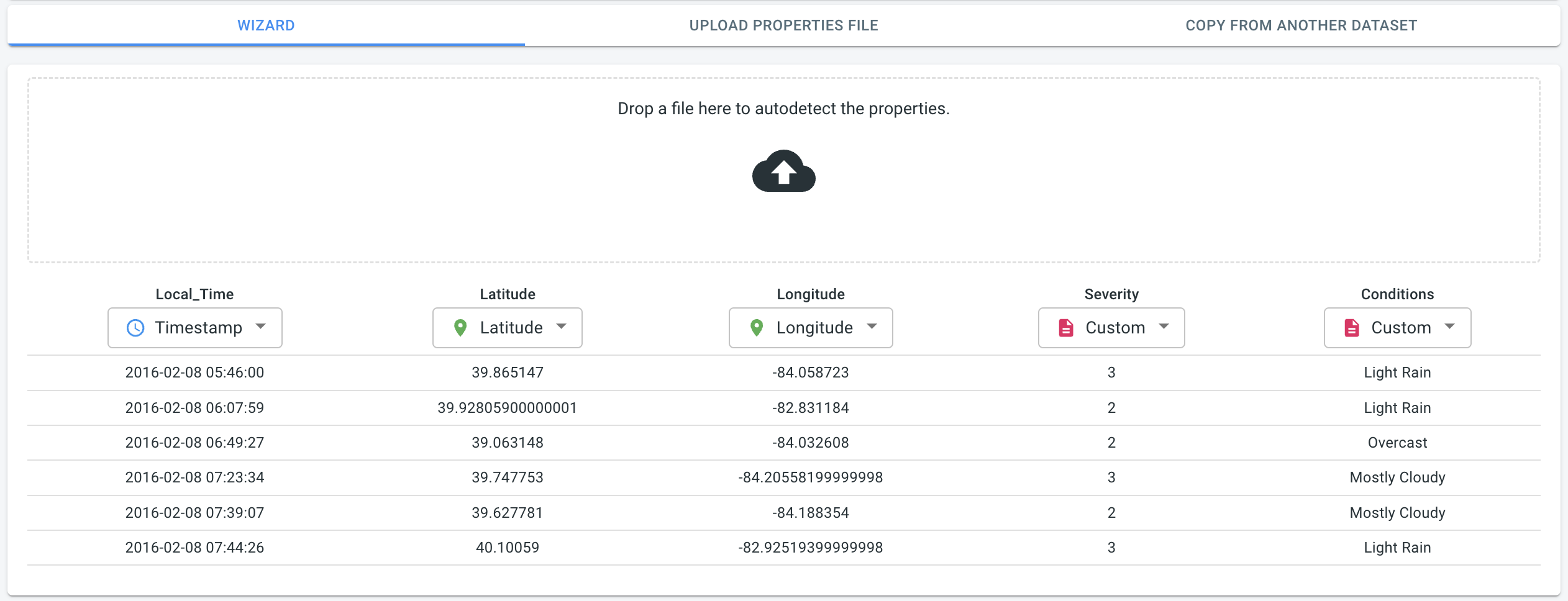
What's in it for you?
Uploading a sample file significantly accelerates the schema definition process, reduces errors, and improves data accuracy by providing immediate insights into your data.
3. Dedicated Point Data Handling
Introducing the new "Point Data" dataset type, designed for discrete locations such as accident sites or specific events, eliminating the need for asset IDs. Previously, this type of data could only be uploaded as “Movement Data,” which was not ideal since each location is independent and doesn't represent actual movement.
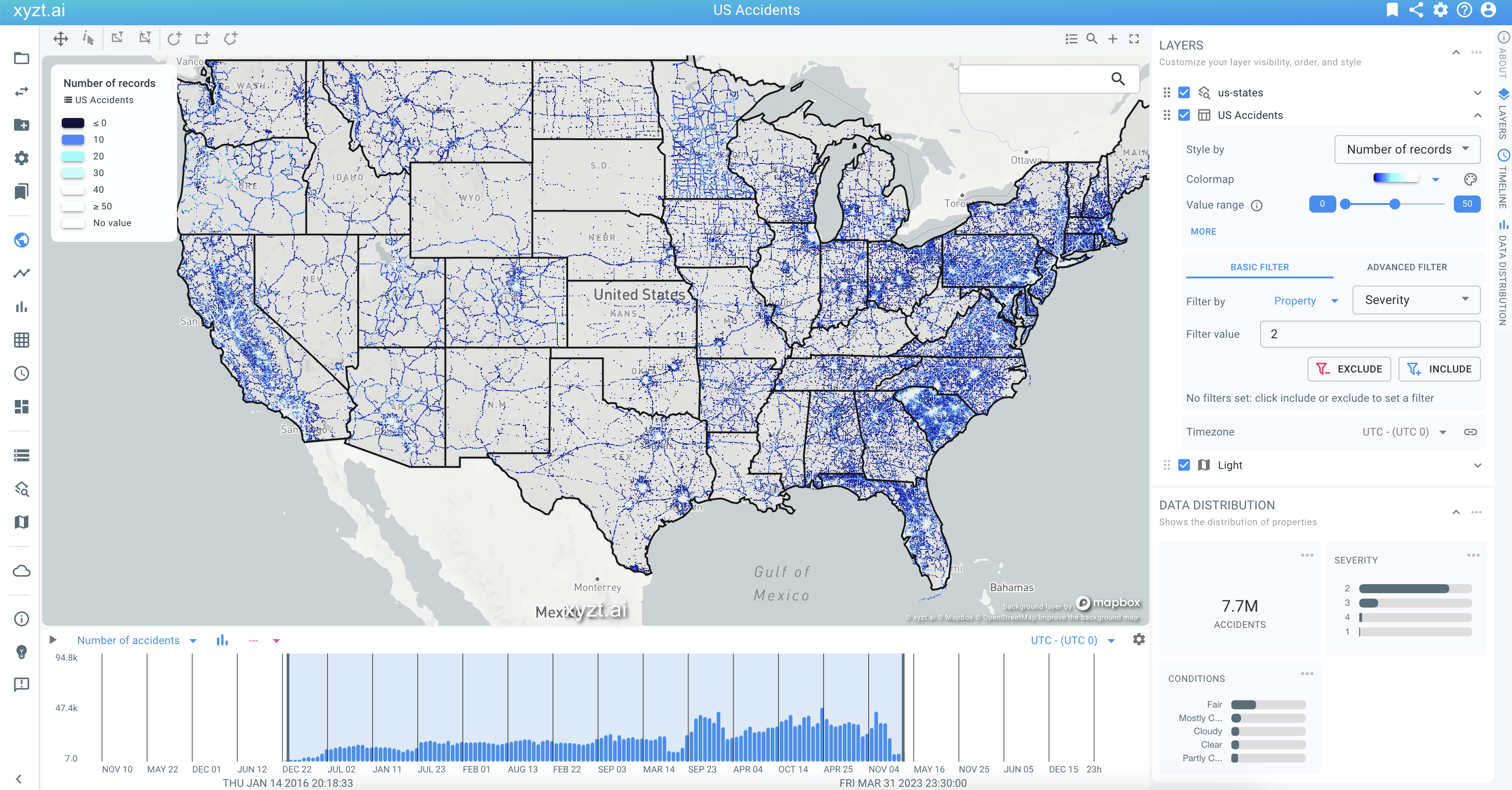
What's in it for you?
Simplifies workflows for point-based datasets, reducing setup complexity and enhancing the accuracy of event location data representation.
4. Labels and Extended Tooltips for Trajectory Data
Creating new data sets is now more efficient with the ability to duplicate settings from existing data sets.
This includes copying data types, schemas, and processing settings.
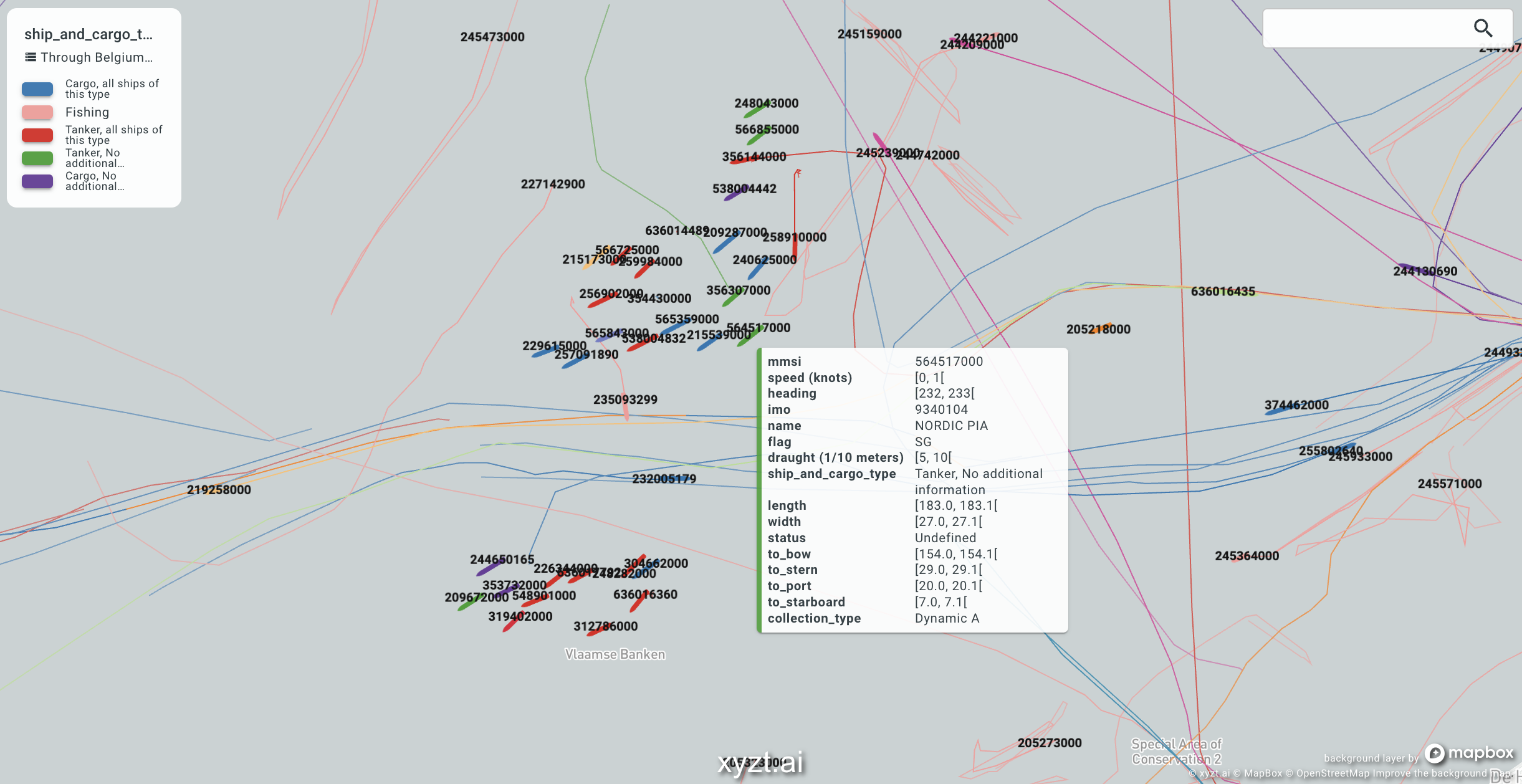
What's in it for you?
These tools provide real-time updates and specific data properties, like speed and direction, at any given point along the trajectory.
5. Separate Start and End Times for Origin-Destination Analysis
You can now define separate start and end time constraints directly in the Simple Filter panel for origin-destination analysis.
For example, you can define that you're only interested in traffic between different ports departing between 2 AM and 5 AM and arriving between 12 PM and 4 PM.
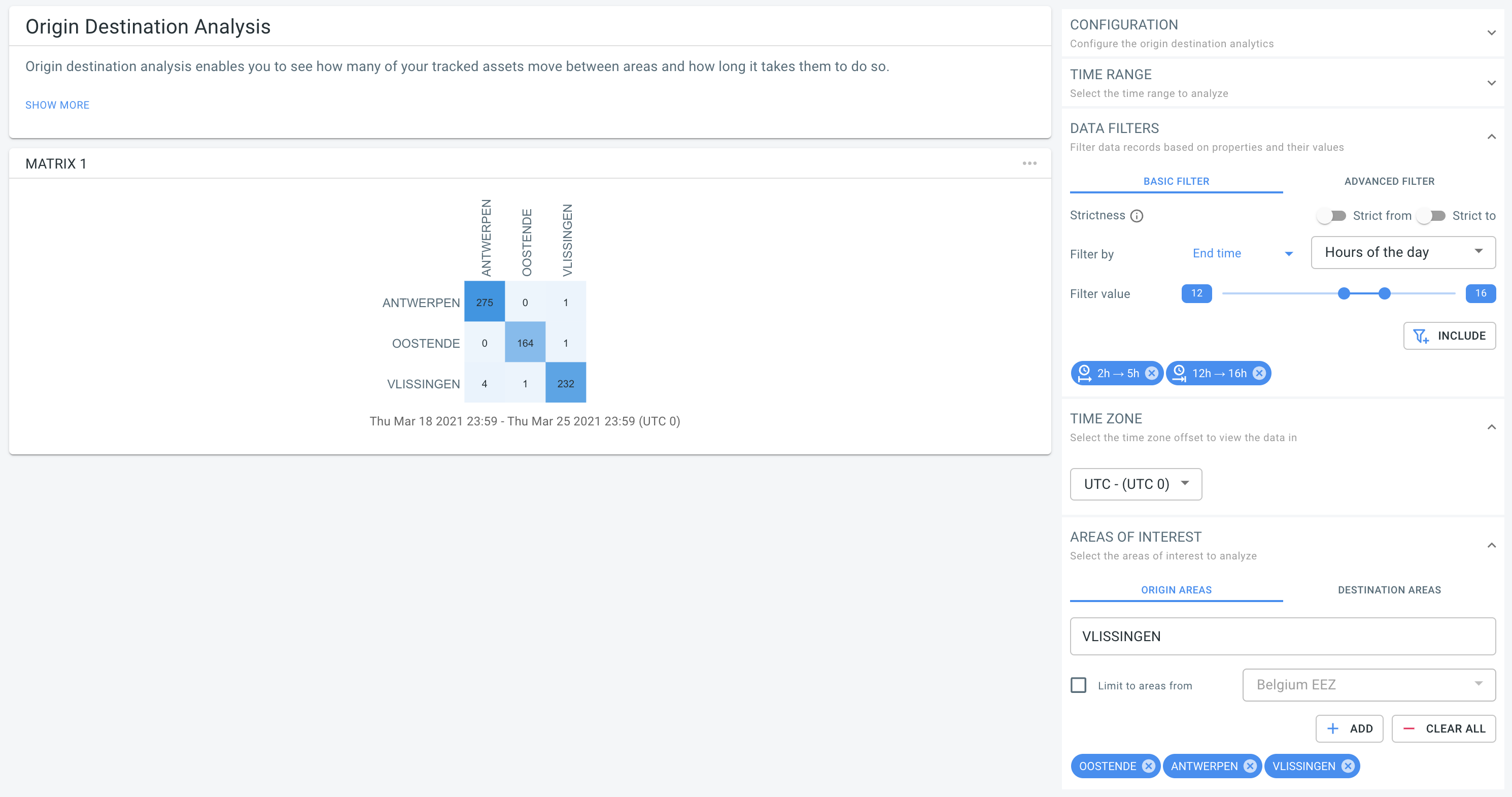
What's in it for you?
Provides more control over data exploration, allowing for detailed analysis of specific travel periods, such as rush hour traffic or off-peak travel patterns.
Check out these new features and many more to streamline your workflows.
<< Back to Insights | Next Insight >>